Computing Curriculum

Computing at Plymouth Grove Primary School
Our Computing and Technology for Learning Leaders are Mrs Butler and Mr Mullins
Article 29 of the UNCRC: a child or young person's education should help their mind, body and talents be the best they can
Global Goal4: Quality Education
Intent
Plymouth Grove Primary School gives children a wide-ranging and real-world experience of computing that will prepare them for not only secondary school, but also for the reality of our ever changing technological landscape. Children work individually and using paired programming to solve problems and put their computing skills into action through real-life problem based learning scenarios.
Our computing curriculum aims to develop a high level of digital literacy and confidence in real-world technologies by understanding:
- Algorithms — Be able to comprehend, design, create, and evaluate algorithms
- Computer networks — Understand how networks can be used to retrieve and share information, and how they come with associated risks
- Computer systems — Understand what a computer is, and how its constituent parts function together as a whole
- Media creation — Select and create a range of media including text, images, sounds, and video
- Data and information — Understand how data is stored, organised, and used to represent real-world artefacts and scenarios
- Design and development — Understand the activities involved in planning, creating, and evaluating computing artefacts
- Effective use of tools — Use software tools to support computing work
- Impact of technology — Understand how individuals, systems, and society as a whole interact with computer systems
- Programming — Create software to allow computers to solve problems
- Safety and security — Understand risks when using technology, and how to protect individuals and systems
Implementation
Computing is taught using the 2014 National Curriculum as its basis. The scheme of work we will start to develop will take in expertise and support from the CAS Network, Google Suite for Educators, NCCE and Barefoot Computing.
The units for key stages 1 and 2 are based on a spiral curriculum. This means that each of the themes is revisited regularly (at least once in each year group), and pupils revisit each theme through a new unit that consolidates and builds on prior learning within that theme. This style of curriculum design reduces the amount of knowledge lost through forgetting, as topics are revisited yearly. It also ensures that connections are made even if different teachers are teaching the units within a theme in consecutive years.
The curriculum acknowledges that physical computing plays an important role in modern pedagogical approaches in computing, both as a tool to engage pupils and as a strategy to develop pupils’ understanding in more creative ways. Additionally, physical computing supports and engages a diverse range of pupils in tangible and challenging tasks. We will also encourage children to develop their confidence in using computers in real-world contexts by giving them a repertoire of web apps that they can access at home. This will enable them to practice the skills that they have learned in a wide range of contexts and will also support staff in their professional development so that the risk of deskilling is reduced.
The topics are clearly mapped to the Age Related Expectations (AREs) as set out in our legacy documentation. This ensures that the pitching of lessons and progression is clear throughout the school. Planning is saved on Google Drive and on the school’s server.
Online safety is covered by (but not limited to) the Computing curriculum. Some topics are better suited to personal, social, health, and economic (PSHE) education; spiritual, moral, social, and cultural (SMSC) development; and citizenship. However, the coverage required for the computing national curriculum is provided.
As our new curriculum develops, it is envisaged that units will be structured in the following way.
- Exploration of current software and ideas.
- Skills based tasks.
- Project assignments.
- Evaluation.
This approach develops the children’s design skills, as set out in the Design and Technology curriculum statement.
In terms of resources, the school currently has the following hardware:
- Chromebooks
- 2x class sets
- 5 per class in KS2 for flexible use.
- 10 (touch screen) in KS1 for flexible use.
- 30 Samsung tablets
- Beebots.
- Lego WeDo
- Microbits
- Access to local shared CAS library of equipment eg. Dash robots
The computing coordinator currently manages the timetabling of these resources. We also use the following software/web apps:
- Seesaw
- Google Suite for Educators.
- 2Simple suite
- EdShed
- Accelerated reader
- TT Rockstars
- Scratch
Assessment is carried out in the form of project challenges or Blank questioning which inform the teacher’s assessment against AREs. This, combined with other assessment and monitoring strategies will continue to inform and develop the computing curriculum statement and action plan.

Impact
Fischer Family Trust curriculum tracker is used to record the progress the progress that pupils are making in terms of knowing more, remembering more and being able to do more at the end of each academic year. This will record whether the children are working towards the age related expectations, at the age related expectations or exceeding the age related expectations.
These judgements will be quality assured by subject leaders using first-hand evidence of how pupils are doing, drawing together evidence from pupil interviews, observations of tasks, reading tasks, work scrutinies and discussions with pupils about what they have remembered about the content they have studied.
These judgements will inform the curriculum and whether children are ready for the next stage of their education.
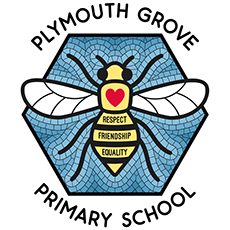 Plymouth Grove Primary School
Plymouth Grove Primary School
